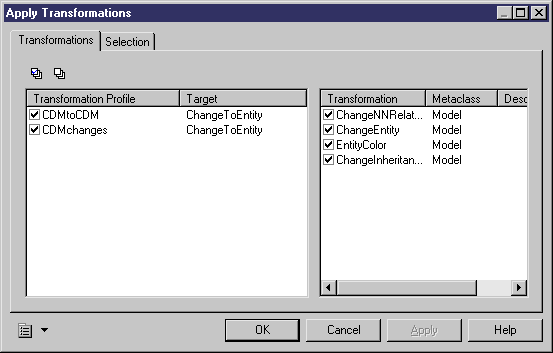Transformations are used to perform generic modifications to your model objects. You can apply transformations to your model as a sort of design pattern. You can design a pattern using the transformation feature and play it in your model in order to modify objects. For example, in an OOM, you could use a transformation to convert all analysis classes with the <<control>> stereotype into components in order to add an implementation layer to your model.
In order to apply transformations, you must have either defined transformation
profiles in your model's language definition file (for PDM, OOM, BPM, or XSM) or in
an extension file (see Customizing and Extending PowerDesigner > Extension Files > Transformations
(Profile)).
Note: Pre- and post-generation transformations can be applied
during model-to-model generation (see Applying Pre- and Post- Generation Transformations). You
can only invoke post-generation transformations outside of a
generation.