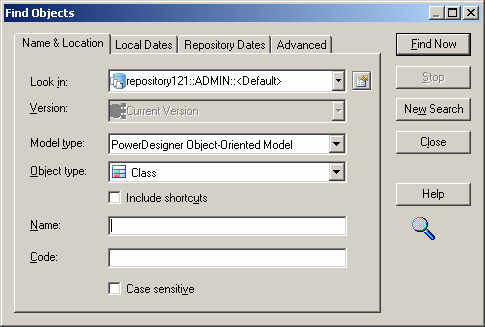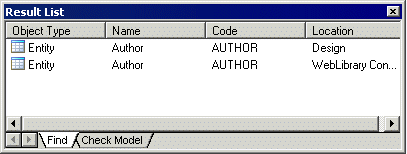You can search for PowerDesigner model objects in the repository. You do not need special user rights and the List permission is sufficient for searching.
- Press Ctrl+Alt+F, select Repository > Find Objects, or right-click the repository root, a folder, or model in the Repository tab of the Browser and select Find Objects to open the Find Objects dialog:
- Specify the appropriate parameters in the different tabs of the dialog box.For detailed information about these tabs, see Find Parameters. The repository Find Objects dialog allows you to search by both local and repository dates.
- Click the Find Now button. You can stop the process at any time by clicking the Stop button.