You can open any user profile in the Resource Editor to review and edit it. In the following example, the Corporate user profile contains display preferences for CDMs, LDMs, and PDMs, along with a general option and some model options:
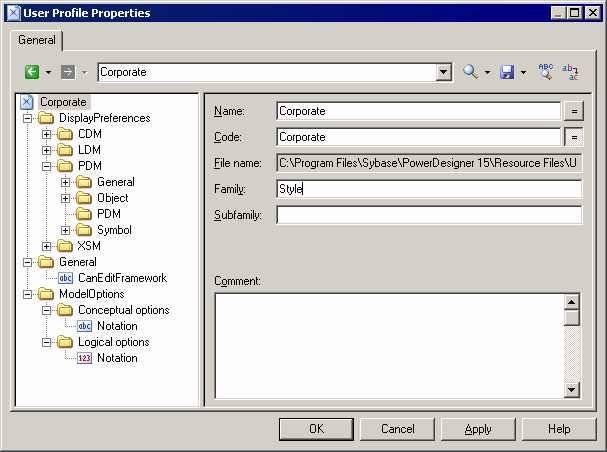
The profile root node has the following properties:
|
Property |
Description |
|---|---|
|
Name/Code |
Specifies the name and code (used for scripting) for the profile. |
|
File name |
[read-only] Specifies the path to the profile file. |
|
Family |
Specifies the family in which the profile will appear in the Apply User Profile window (see Applying a user profile) and if it is added to the PowerDesigner installer image. If no value is entered, the profile is added to the General family. |
|
Subfamily |
Specifies a subfamily within the profile family. |
Since the registry key names and values are not necessarily easy to read, we recommend that you restrict your edits in this environment to deleting unwanted defaults.
To delete an item, simply right-click it and select Remove. You can always make additions or adjustments to the values of user profiles by extracting them from models or other profiles.