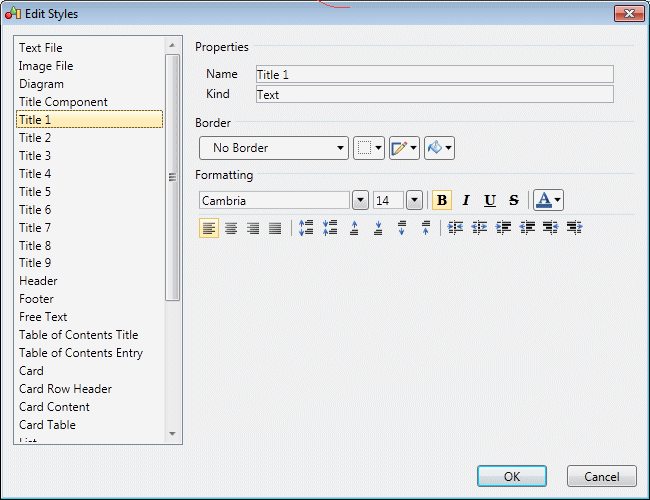The formatting of your report is highly customizable. You can set global default styles and override them for individual report items by specifying local formats.
Use the following tools on the Design view command bar to access global default
styles and individual formats:
| Tool | Description |
|---|---|
 |
Format - Specifies the format for the selected report item |
 |
Styles - Specifies the default global style for all report items of this type. |
- Select Report > Styles from the Report Editor window to open the Styles dialog:
- Select the report item element for which you want to specify a
default style in the left pane. The following elements are available:
- Text / Image File
- Title Component - Control the borders, fill, and spacing around the container headed by a title report item.
- Title 1-9
- Header / Footer
- Free Text
- Table of Contents Title / Entry
- Card / List / Matrix - Control the borders, fill, and spacing around the item (including its title).
- Card Row Header / List Column Header / Matrix Row / Column Header - Control the font and spacing of the header cells.
- Card Content / List Content / Matrix Content. - Control the font and spacing of the content cells.
- Card Table / List Table / Matrix Table - Control the borders and spacing of the table and the internal dividers between the header and the cells and between the cells.
- Specify the default styles for the selected element using the following tools.
Changes are visible immediately in the Design window:
Tool Description Font Font Size Bold / Italic / Underline / Strikethrough Font Color Align Left / Center / Right / Justify Borders / Border Color / Fill Increase / Decrease Vertical Spacing - Increase or decrease the spacing above and below the element equally. Increase / Decrease Top / Bottom Spacing - Increase or decrease the vertical spacing above or below the element. Increase / Decrease Horizontal Spacing - Increase or decrease the spacing to the left and right of the element equally. Increase / Decrease Left / Right Spacing - Increase or decrease the horizontal spacing to the left or right of the element. Row / Column Header Divider - Toggle the display of a dividing line between the table row or column header and the content cells. Horizontal / Vertical Cell Dividers - Toggle the display of dividing lines between the table content cells.