You can review the object generations that you have defined by selecting .
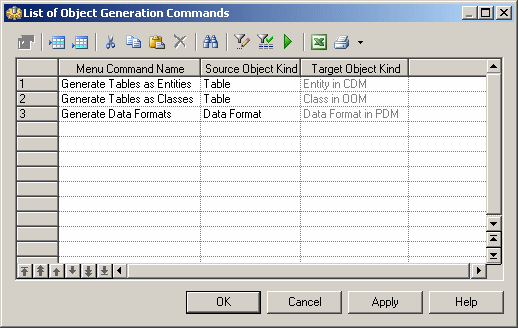
To review the definition of a generation, select it and click the Properties tool; to launch it, select it and click the Run Object Generation tool.
Note: You can also create object generations directly in this list by clicking the Add a Row tool and specifying a menu command name and source and target object kinds.