You create a new model by selecting File > New Model.
Note:
A project can provide a convenient environment for working with multiple interconnected models and other files (see Projects and Framework Matrices).
The New Model dialog is highly configurable, and your administrator may hide options that are not relevant for your work or provide templates or predefined models to guide you through model creation. When you open the dialog, one or more of the following buttons will be available on the left hand side:
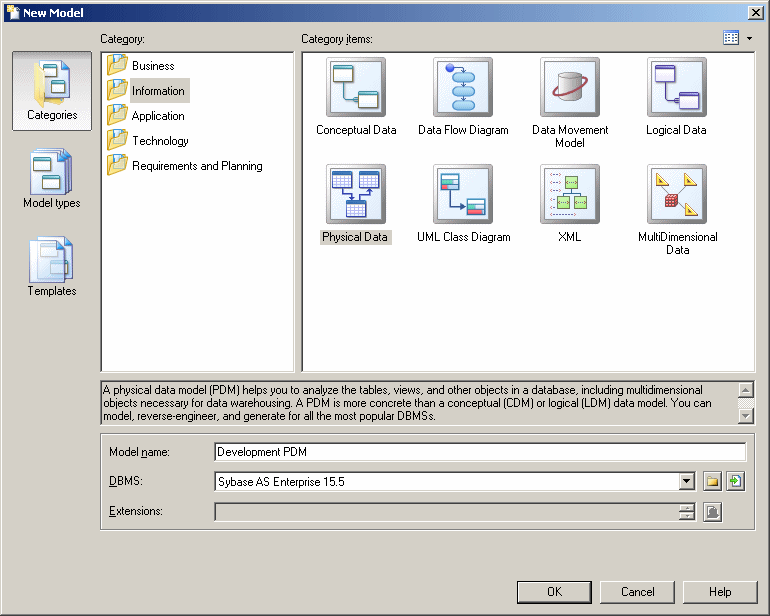
- Categories - which provides a set of predefined models and diagrams sorted in a configurable category structure.
- Model types - which provides the classic list of PowerDesigner model types and diagrams.
- Template files - which provides a set of model templates sorted by model type.
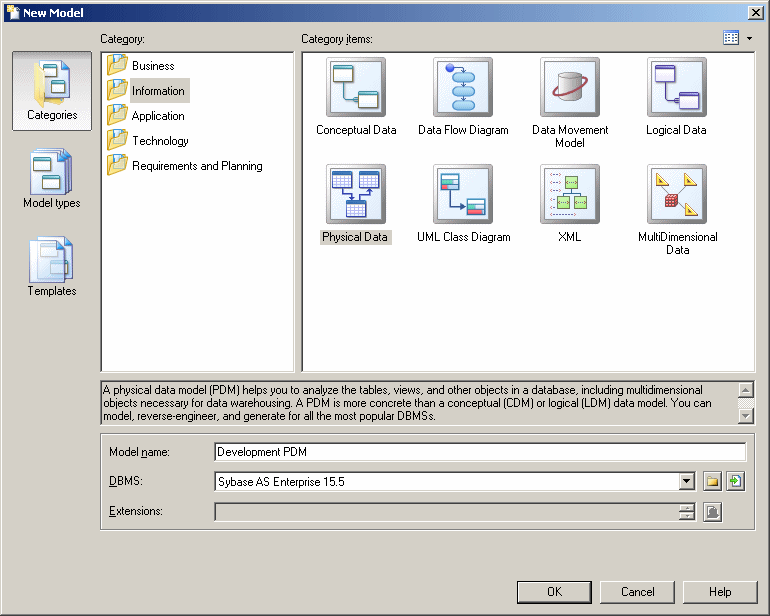
- Select File > New Model to open the New Model dialog.
-
Click a button, and then select a category or model type (
as appropriate
) in the left-hand pane.
The following table lists the PowerDesigner model types:
- Select an item in the right-hand pane. Depending on how your New Model dialog is configured, these items may be first diagrams or templates on which to base the creation of your model.Use the Views tool on the upper right hand side of the dialog to control the display of the items.
- Enter a model name. The code of the model, which is used for script or code generation, is derived from this name using the model naming conventions.
-
[BPM, PDM, OOM, and XSM] Select a target
resource file
, which customizes PowerDesigner's default modifying environment with target-specific properties, objects, and generation templates.
By default, PowerDesigner creates a link in the model to the specified file. To copy the contents of the resource and save it in your model file, click the Embed Resource in Model button to the right of this field. Embedding a file in this way enables you to make changes specific to your model without affecting any other models that reference the shared resource.
- [optional] Click the Select Extensions button and attach one or more extensions to your model.
- Click OK to create and open the
model
.Note: Sample models are available in the Example Directory.
Note: For information about creating new models in the PowerDesigner Eclipse and Visual Studio plugins, see Creating a Model in Eclipse and Creating a Model in Visual Studio.










