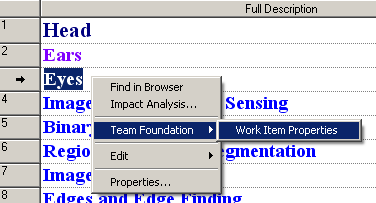PowerDesigner provides various methods for navigating between an RQM and a Team System project
When working in the Model Explorer, you can, at any time, double-click the file named after your Team server and project (auto-generated in the Files folder):
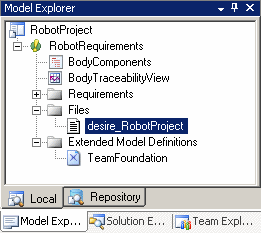
Doing so will navigate to the linked Team Project in the Team Explorer:
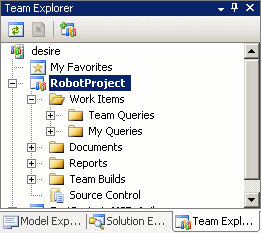
To navigate to a particular requirement work item (linked via a traceability link to an RQM requirement), right-click the requirement in an RQM document view, and select Team from the contextual menu: