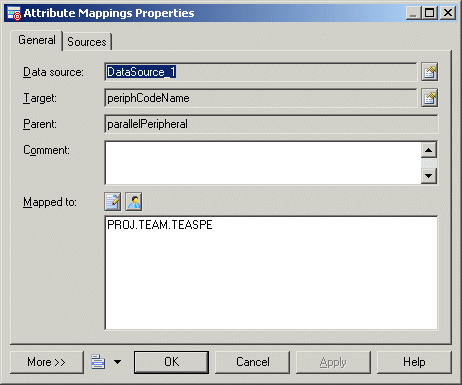You can modify the default mapping created for a sub-object. The Attribute Mappings property sheet can be used to fine-tune the mapping between a sub-object in the target object and sub-objects in data source objects.
In the "Mapped to" box, you can see the attribute expression. By default, sub-objects used in this expression are prefixed by their parent object. You can customize the content of the "Mapped to" box by inserting comments manually. You can also click the Ellipsis button and use the SQL Editor (for PDM data source) or the Object Expression Editor (for other data sources) to modify the default mapping syntax. To recover the default sub-object expression, click the User-defined tool.
In the Sources tab, it is possible to select several sub-objects and map them with the target sub-object. To do so, you have to use the Add Sources tool to select sub-objects from the list of sub-objects belonging to the source objects mapped to the target object. When you add sub-objects from the Sources tab, and you have not modified the sub-object expression, the content of the "Mapped to" box in the General tab is updated.