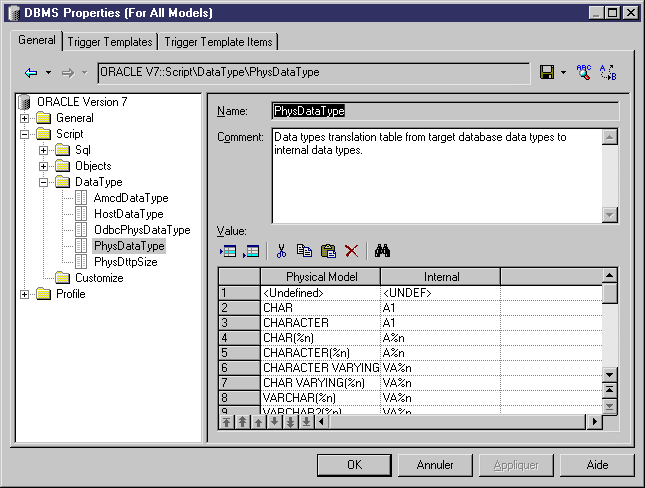PowerDesigner converts from the data types of the source model to those of the target model using its standard conceptual types (which are also used in the CDM). You can review the conversions that will be made by accessing the relevant resource file.
For more information on data types, see Customizing and Extending PowerDesigner > DBMS Definition Files > Script/Data Type Category and Customizing and Extending PowerDesigner > Object, Process, and XML Language Definition Files > Settings Category: Object Language.
Note: An extension file is provided to let you customize data mappings during a PDM-PDM generation, including on a column-by-column basis (see Data Modeling > Working with Data Models > Generating Other Models from a Data Model > Generating Other Models from a PDM > Specifying Custom Data Type Mappings
).