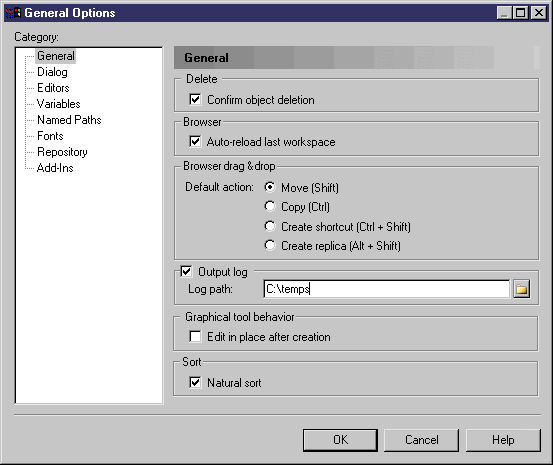You can drag and drop objects to copy, move, create a shortcut or a replica in the PowerDesigner modeling environment.
You can drag and drop objects from the Browser, the diagram or the Result list to the Browser or diagram window but not to the Result list.
By default you move an object (from one package or model to another) in the Browser by drag and drop.
You can change this behavior temporarily by pressing one or more of the following keys:
|
Drag and drop with... |
Result |
|---|---|
|
[no key} |
Move (in the Browser) or paste as shortcut (between diagrams) |
|
Shift |
Move |
|
Ctrl |
Copy |
|
Shift+Ctrl |
Shortcut creation |
|
Shift+Alt |
Replication creation |
To modify the default Browser drag and drop behavior, select and select the appropriate radio button: