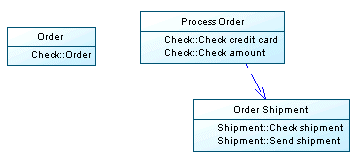A process service diagram provides a graphical view of the services, operations, and interfaces available in your system.
Note: To create a process service diagram in an existing BPM, right-click the model in the Browser and select . You cannot create a new BPM with a process service diagram as the first diagram.
PowerDesigner supports all the objects necessary to build process service
diagrams:
|
Object |
Tool |
Symbol |
Description |
|---|---|---|---|
|
Service provider |

|
 |
Service containing interfaces and operations. See Service Providers (BPM). |
|
Traceability Link |

|
 |
Unidirectional link between two service providers to specify a dependency (documentation purposes only). |
In the following example the Process Order service provider depends on the Order Shipment service provider: