An event handler is a way to catch an event, and to handle it using a business process.
You create an event handler by dragging a flow from a source process to a target process, and then associate an event with the flow. The target process specifies the handling of the event and the event type symbol is displayed at the source of the flow.
In the following example, when the Enroll customer composite process completes normally, the flow goes to the Send welcome package composite process. But if an event occurs during its execution, the Enroll customer composite process catches the event and passes control to the Fix credit error process, which acts as a fault handler to its parent process:
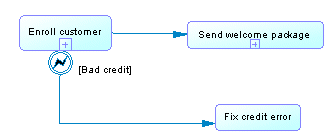
We can see that the Throw bad credit event breaks the normal flow of the Enroll customer parent process:
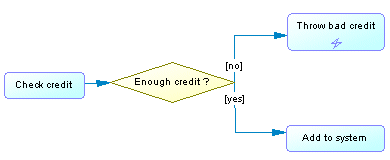
- Open the flow property sheet and click the Condition tab.
- Select an event from the Event list and click OK.
You can visualize in the Dependencies tab of the event property sheet, the list of flows that use the event as an event handler and the list of activities that trigger the event.