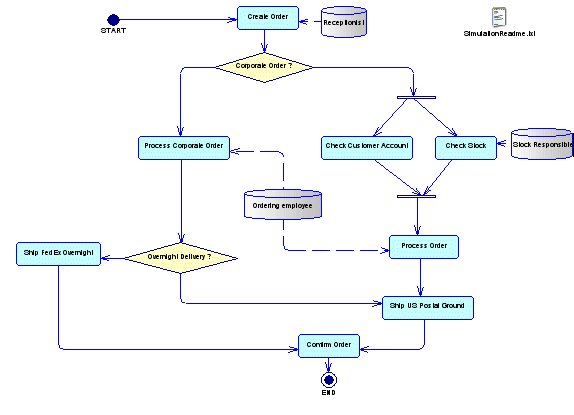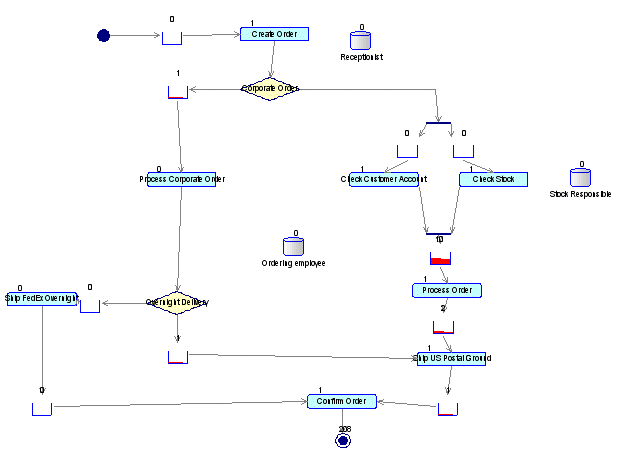Simulation helps you to better understand the expected performance of your business processes before their implementation, by providing you with useful analysis metrics and assistance in business process optimization.
SIMUL8 is a flow simulation program that lets you view your process in action, by showing how its control flow moves around the organization. It can reveal key bottlenecks, over-utilized resources, or under-resourced elements of your system, and lets you fine-tune your simulation.
PowerDesigner supports the principal objects and parameters for SIMUL8 version 9.0 and higher.
Simulation will provide more useful results when:
- The business process being analyzed is well defined and repetitive.
- An operational (logical or quantitative) decision is being taken.
- Activities and events show some interdependency and variability.
- The cost to experiment on the actual system is greater than the cost to perform a simulation.
For example, PowerDesigner ships with the following BPM (Examples directory) to model the future Create Order business process:
You can simulate this model with SIMUL8, and analyze your simulation results:
You rapidly see that some work items have been blocked in queues by the Process Order and Process Corporate Order work centers which are waiting for the availability of the Ordering employee resource. You can open the SimulationReadme.txt file to review how you can adjust the simulation parameters to remove work items blocked in queues.