You decompose a process when you want to analyze it in more detail. For example, you could decompose the process "Process order" into the sub-processes "Check availability", "Obtain payment", "Reserve stock items", and so on.
The decomposed process behaves like a specialized package or container. It has its own sub-diagram, which models the control flow or data flow between its sub-processes.
Sub-processes can, themselves, be decomposed into further sub-processes, and so on until you get sufficient detail, or until you have reached the level of atomic tasks.
Decomposed process symbols in a business process diagram carry a plus-sign symbol to indicate that they contain further detail. Alternately, to display the detail available in a sub-diagram, right-click the symbol and select .
In the following example, TopLevelProcess is in composite view mode; the details of its sub-diagram are displayed within its symbol:
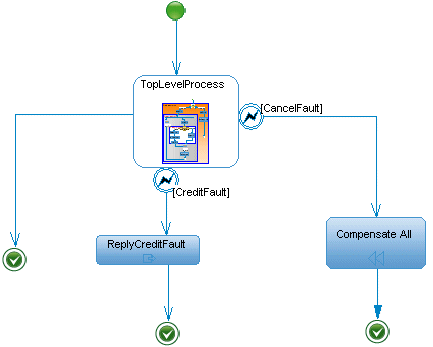
You can create several sub-process diagrams within a decomposed process, but this is not recommended because being in a sub-process diagram means being within the context of a process. Unless you want to design some exception cases like error management for example, it would not be consistent to create multiple sub-process diagrams within a decomposed process.
You cannot create a package or any other business process diagram type in a decomposed process, but you can use shortcuts to packages.