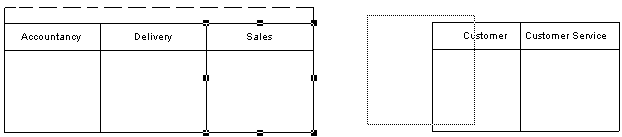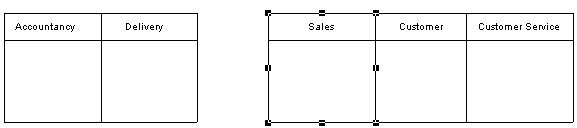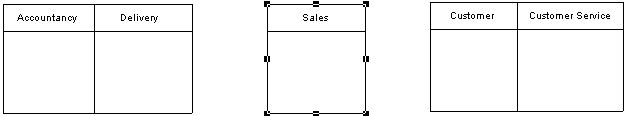You can move, copy, and paste swimlanes and pools in the same or in another diagram.
|
Diagram |
What happens... |
|---|---|
|
Same |
When you move a swimlane or pool within the same diagram, all symbols inside the swimlane(s) are moved at the same time (even if some elements are not formally attached), so as to preserve the layout of the diagram. |
|
Different |
When you move or copy a swimlane or pool to another folder or diagram, the symbols inside the swimlane(s) are not copied. |
If a swimlane is dropped on or near another swimlane or pool, it joins the pool.
In the following example, Sales forms a pool with Accountancy and Delivery, and is moved to another pool containing Customer and Customer Service:
After the move, Sales has moved from its original pool, and joined the pool containing Customer and Customer Service:
If the moved swimlane is dropped away from another swimlane or pool, it forms a new pool by itself, as in the following example:
If you move linked objects inside a swimlane, the width or height of the swimlane varies with them.