Group organization unit swimlanes within a pool to organize them under a common parent or user-defined name.
To group swimlanes within a pool, select the pool, then right-click it
and select , and then:
- By Parent - to assign the name of the immediate common parent for the group
- User-Defined - to assign a name of your choice for the group. Then, you must select at least two attached swimlanes, and select from the menu bar to display a default name that you can modify.
| No Group | Parent Group | User-Defined Group |
|---|---|---|
The three swimlanes are in a pool, without
grouping: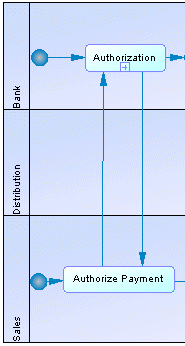 |
Sales and Distribution are grouped by their
parent: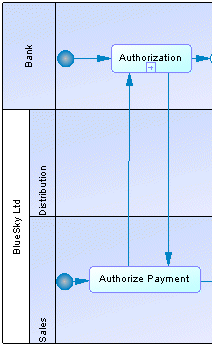 |
The pool is assigned a user-defined group named
3rd quarter: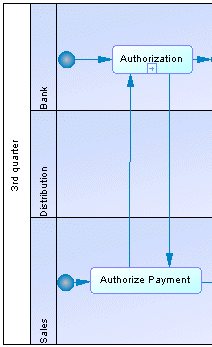 |
To ungroup swimlanes, select Ungroup Symbols from the pool contextual menu or Select .