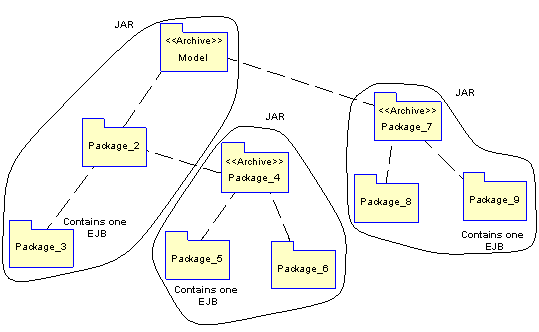You generate Java source files from the classes and interfaces of a model. A separate file, with the file extension .java, is generated for each class or interface that you select from the model, along with a generation log file. You can only generate Java files from one model at a time.
|
Variable |
Description |
Default |
|---|---|---|
|
J2EEVERIF |
Batch program for verifying if the deployment jar for an EJB is correct |
verifier.bat |
|
JAR |
Command for archiving java files |
jar.exe |
|
JAVA |
Command for running JAVA programs |
java.exe |
|
JAVAC |
Command for compiling JAVA source files |
javac.exe |
|
JAVADOC |
Command for defining JAVA doc comments |
javadoc.exe |
To review or edit these variables, select and click the Variables category. For example, you could add the JAVACLASSPATH variable in this table in order to override your system's CLASSPATH environment variable.