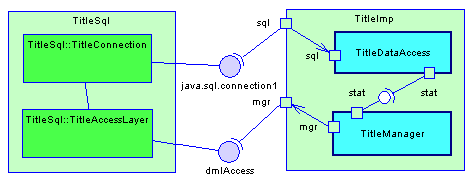A composite structure diagram is a UML diagram that provides a graphical view of the classes, interfaces, and packages that compose a system, including the ports and parts that describe their internal structures.
A composite structure diagram performs a similar role to a class diagram, but allows you to go into further detail in describing the internal structure of multiple classes and showing the interactions between them. You can graphically represent inner classes and parts and show associations both between and within classes.
In the following example, the internal structures of the classes TitleSql (which contains two inner classes) and TitleImp (which contains two parts) are connected via the interfaces dmlAccess and java.sql.connection1: