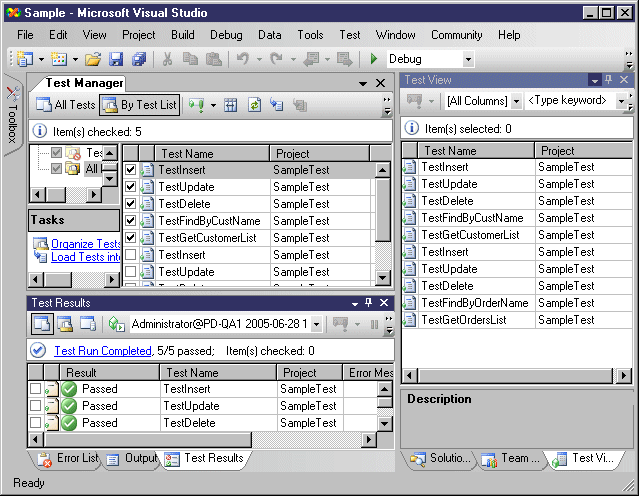You run tests in Visual Studio.NET 2005 IDE as follows:
- Use the Test Manager or Test View window. You can also rerun tests from the Test Result window.
- In the Test Manager window, select tests by selecting the check boxes in the test's row, and then either click Run Tests on the Test Manager toolbar or right-click the selected tests and then click Run Checked Tests.
- In the Test View window, select the tests you want to run and then click Run Tests on the Test View toolbar, or right-click, and select Run Selection.