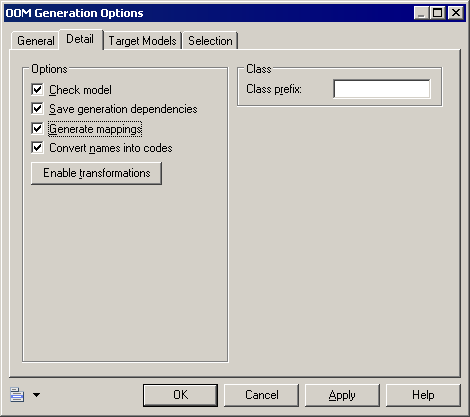PowerDesigner provides default transformation rules for generating object-oriented models from physical data models. You can enhance the generated mappings manually using the Mapping Editor.
When you generate an object-oriented model from a data model:
-
Each selected table is transformed into a persistent entity class and its:
- Columns are transformed into persistent attributes.
- Keys are transformed into identifiers.
- Primary keys are transformed into primary identifiers.
-
Reference keys have, by default, a cardinality of 0..* and will be transformed into into bidirectional many-to-many associations. To generate a one-to-one association, you need to set the maximum cardinality to 1 (cardinality 0..1 or 1..1). If the reference key is mandatory, the minimal multiplicity of one side of the generated association will be 1.
You cannot generate inheritance links from reference keys and tables.