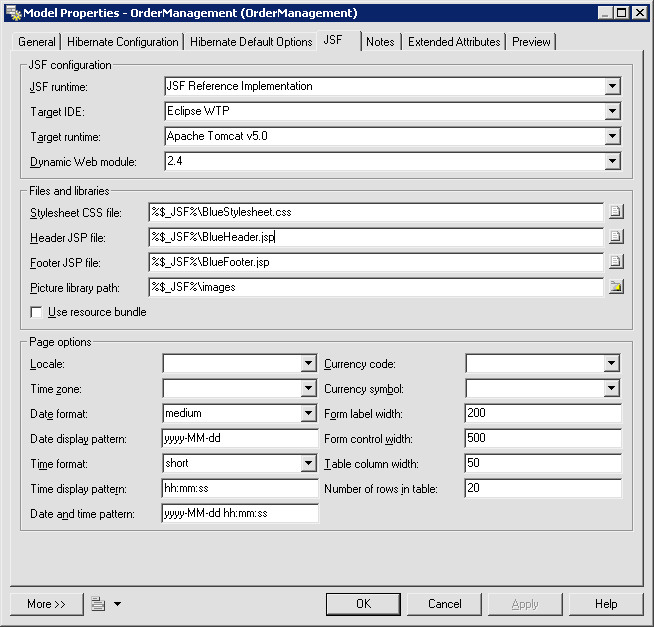Each page could use a style sheet, a header file and a footer file to define its standard presentation.
PowerDesigner provides default style sheet, header and footer files Alternatively, you can specify your own files.
You can also define global default options like data format, time format, etc.
The following options are available:
|
Option |
Description |
|---|---|
|
JSF runtime |
Specifies the JSF runtime. It can be JSF Reference Implementation or Apache My Faces. |
|
Target IDE |
Specifies the target IDE. List/Default Values: Eclipse WTP, Sybase WorkSpace |
|
Target runtime |
Specifies the target runtime. List/Default Values: Apache Tomcat v5.0, Sybase EAServer v5.x, etc. |
|
Dynamic Web Module |
Specifies the dynamic web module's version List/Default Values: 2.2, 2.3, and 2.4. |
|
Stylesheet CSS File |
Specifies the stylesheet file for JSF pages. List/Default Values: %$_JSF%\stylesheet.css |
|
Header JSP file |
Specifies the header file for JSF pages. List/Default Values: %$_JSF%\header.jsp |
|
Footer JSP file |
Specifies the footer file for JSF pages. List/Default Values: %$_JSF%\footer.jsp |
|
Picture library path |
Specifies the path that contains pictures for JSF pages. List/Default Values: %$_JSF%\images |
|
Use resource bundle |
Specifies to use a resource bundle. |
|
Locale |
Specifies the locale |
|
Time zone |
Specifies the time zone |
|
Date format |
Specifies the date format could be default, short, medium, long, full Default: short |
|
Date display pattern |
Specifies the date pattern |
|
Time format |
Specifies the date format could be default, short, medium, long, full Default: short |
|
Time display pattern |
Specifies the time pattern |
|
Date and time pattern |
Specifies the date and time pattern |
|
Currency code |
Specifies the currency code |
|
Currency symbol |
Specifies the currency symbol |
|
Form label width |
Specifies the width of the control label in pixel in a form Default: 200 |
|
Form control width |
Specifies the width of the control in pixel in a form Default: 500 |
|
Table column width |
Specifies the width of the control in pixel in a table Default: 50 |
|
Table number rows |
Specifies the number of rows that can be displayed in a table Default: 20 |