You design a VB .NET method using an operation. Methods can be functions or subs.
You design a function using an operation with a return value.
You design a sub using an operation with an empty return type.
The following table summarizes the different methods supported in PowerDesigner:
|
VB .NET method |
PowerDesigner equivalent |
|---|---|
|
Shadowing or Overloads method |
Select Shadows or Overloads from the Shadowing list on the VB.NET tab of the operation property sheet |
|
Shared method |
Select the Static check box on the General tab of the operation property sheet |
|
NotOverridable method |
Select the Final check box on the General tab of the operation property sheet |
|
Overridable method |
Select the Overridable check box on the VB.NET tab of the operation property sheet |
|
MustOverride method |
Select the Abstract check box on the General tab of the operation property sheet |
|
Overrides method |
Select the Overrides check box on the VB.NET tab of the operation property sheet |
Shadowing
To define a shadowing by name, select Shadows from the Shadowing list on the VB.NET tab of the operation property sheet . To define a shadowing by name and signature select Overloads. In the following example, class Derived inherits from class Base:
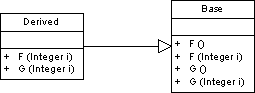
Operation F in class Derived overloads operation F in class Base; and operation G in class Derived shadows operation G in class Base:
Public Class Derived Inherits Base Public Overloads Sub F(ByVal i As Integer) End Sub Public Shadows Sub G(ByVal i As Integer) End Sub End Class
Method Parameters
You define VB .NET method parameters using operation parameters.
You can define the following parameter modifiers in PowerDesigner:
|
VB .NET modifier |
PowerDesigner equivalent |
|---|---|
|
ByVal |
Select In in the Parameter Type box on the parameter property sheet General tab |
|
ByRef |
Select In/Out or Out in the Parameter Type box on the parameter property sheet General tab |
|
Optional |
Set the Optional extended attribute on the Extended Attributes tab to True |
|
ParamArray |
Select the Variable Argument checkbox on the parameter property sheet General tab |
Method Implementation
Class methods are implemented by the corresponding interface operations. To define the implementation of the methods of a class, you have to use the To be implemented button in the Operations tab of a class property sheet, then click the Implement button for each method to implement. The method is displayed with the <<Implement>> stereotype.