You can resize swimlanes within a pool by clicking the dividing line between them and dragging it.
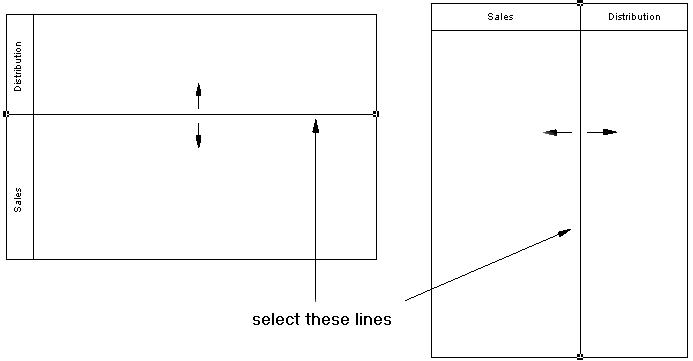
When you change the width or height of an individual swimlane, all activity symbols attached to the swimlane keep their position.
You can resize a pool by selecting one of the handles around the pool, and dragging it into any direction. Any other pools your diagram may contain may also be resized to preserve the diagram layout.