Navigable associations migrate attributes to classes during code generation. You can display these migrated attributes in the Associations tab of a class property sheet.
In the following example, the class Employee is associated with the class Company.
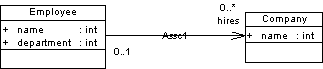
If you preview the generated code of the class Employee, you can see the following three attributes (in Java language):
public class EMPLOYEE
{
public COMPANY hires[];
public int NAME;
public int DEPARTMENT;
}
The association between Employee and Company is migrated as the attribute public COMPANY hires [].
You can use the Associations tab of a class property sheet to display the list of all migrated attributes proceeding from navigable associations.
Inherited Associations
When a class inherits from a parent class through a generalization link, you can use the list of Inherited Associations to view the list of migrated attributes from the parent of the current class.
For example, the class Developer inherits from Employee through a generalization.
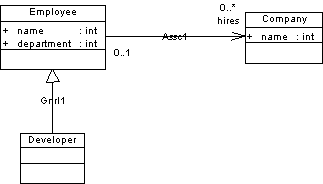
If you double-click the class Developer, click the Associations tab in the class property sheet and click the Inherited button, the list of Inherited Associations displays the migrated attribute of the class Employee.
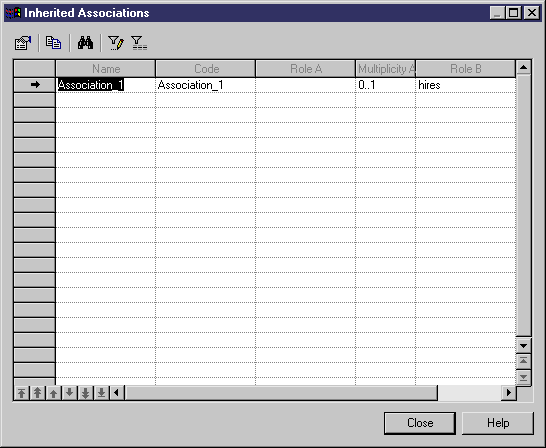
For more information on associations, see Associations (OOM).