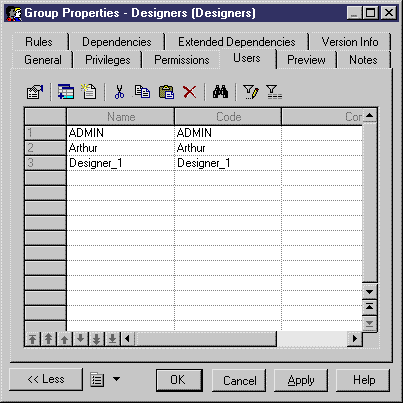Once you have created a group or role, you can assign users to it.
- Select Model > Users and Roles > Groups or Roles to open the appropriate list.
- Select a group or role in the list, click the Properties tool to open its property sheet and then click the Users tab.
- Click the Add Objects tool to open a selection box listing the users available in the model.
- Select one or more users and click OK to insert them into the group.
- Click OK to return to the model.