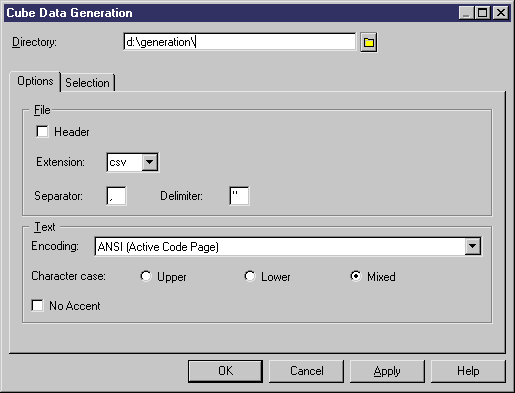You can map physical tables (including those of type dimension or fact) to cube dimensions or cube measures in OLAP databases, and use these mappings to generate cube data in text files to be loaded by OLAP engines. When you use the Rebuild Cubes command to create cubes and dimensions from fact and dimension tables, mappings between source tables and OLAP objects are automatically created.
In a PDM multidimensional diagram, each fact is associated with a query. There is one fact per mapping and per data source. The query defined on a fact is used to extract data from a data warehouse or operational database to populate the cubes in the OLAP database. The link between the data warehouse database and the OLAP database is a relational to multidimensional mapping.