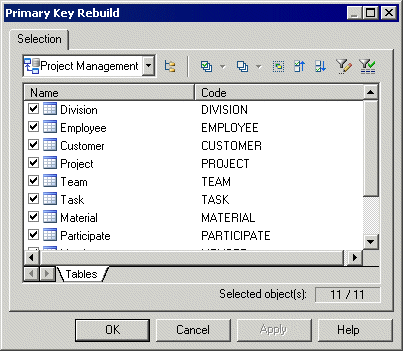Rebuilding primary keys in a physical diagram updates primary keys for tables by creating primary keys for tables that have no key and a single unique index. Rebuilding primary keys is useful when not all of the primary keys could be reverse engineered from a database, or if you did not select the rebuild option for primary keys during reverse engineering.