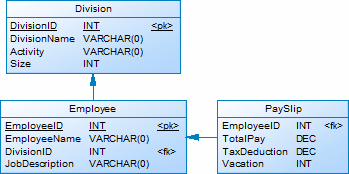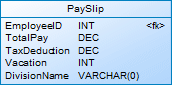Note: Replicas are, by default, read-only copies of objects. Any changes made to
the original column are automatically propagated to the replica. This
synchronization is controlled by a replication object for each replica, a
list of which is available by selecting . To revert a column denormalization, simply delete the
duplicated column from the target table property sheet. For detailed
information about working with replicas and replications, see Core Features Guide > Linking and Synchronizing Models > Shortcuts and Replicas.
In this example, to obtain the division name on the pay slip of each employee
without requiring a link to the Division table, the
DivisionName column is replicated to the
PaySlip table:
| Before |
After |
|---|
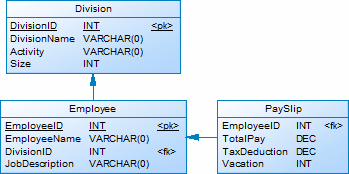
|
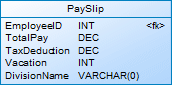
|