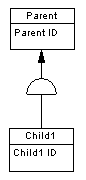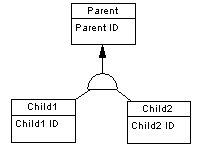You can use the inheritance tool to create inheritances between entities and to join additional children to an inheritance.
- Select the Inheritance tool in the Toolbox.
- Click and hold inside the child entity and then drag to the
parent entity and release the mouse button.
The link is created between the two entities with a half-circle symbol in the middle with the arrow pointing to the parent entity.
- [optional] To add further child entities to the inheritance link, click and hold inside the child entity and then drag to the inheritance half circle and release the mouse button:
- [optional] Double-click the half circle or one of the links to open the inheritance property sheet, and enter any appropriate properties.