You can use a database in a physical option.
- Open the property sheet of an object with physical options.
- Click the Options tab, select the in database (...) optionand click the >> button.
- Select a database from the list below the right pane.
- Click OK.
When you use the in [<tablespace>] physical option, you associate a predefined tablespace with a database using the following syntax:
DBname.TBSPCname
For example, tablespace CUST_DATA belongs to database myBase. In the following example, table Customer will be created in tablespace CUST_DATA:
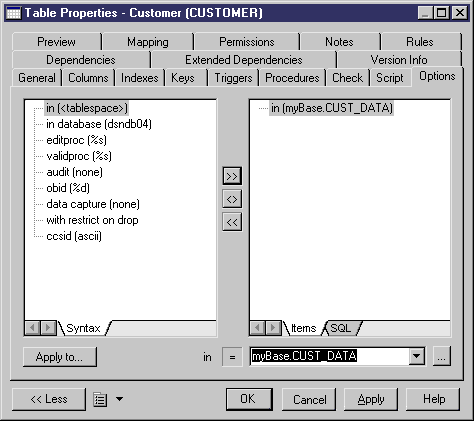
You should not define a database together with a tablespace physical option on the same object, this will raise an error during check model.
The database Dependencies tab displays the list of objects that use the current database in their physical options.