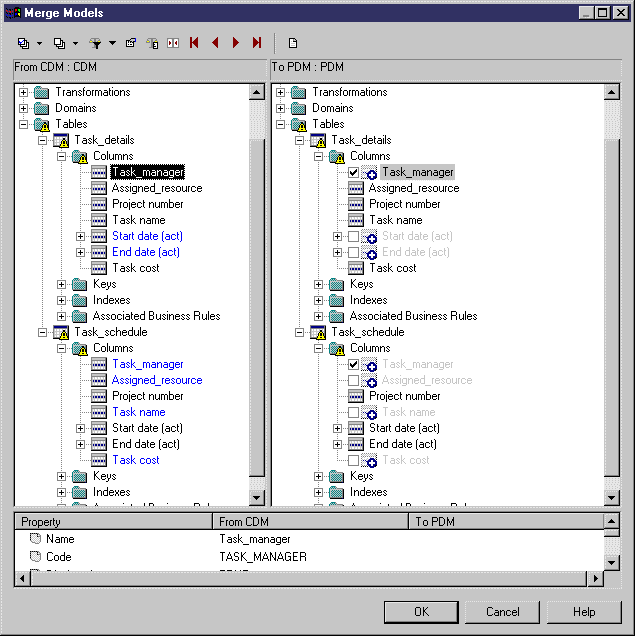When you generate in update mode a PDM from a PDM, a CDM or an OOM, vertical partitioning is preserved.
For example, you build a CDM to design the project management process, this model contains entity Task:
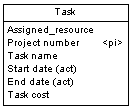
The CDM is generated in a PDM, entity Task becomes table Task:

You decide to split the table in two table partitions: one table contains the details about the task, the other table contains the task schedule:
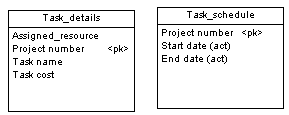
You modify the CDM and regenerate the PDM in update mode. The partitions are taken into account in the merge dialog box as you can see in the following dialog box: CDM changes (creation of the Task_Manager attribute) are selected by default, and column modifications related to partition creation are not selected.