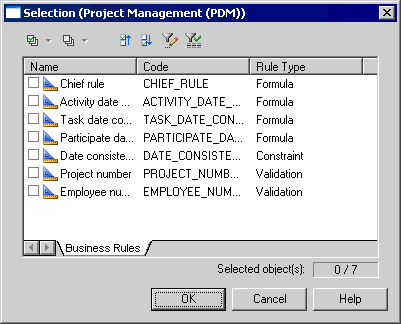You can apply a business rule to a model object from the object's property sheet.
- Open the model object's property sheet and click the Rules tab.
- Click the Add Objects tool to open a list of available business rules.
- Select one or more business rules and click OK.
The business rules are added to the object and appear in the list of business rules for the object.
- Click OK to return to the model diagram.Note: When you apply a business rule to an object, the U (Used) column beside this business rule is automatically checked in the List of business rules to indicate that the business rule is used by at least one object in the model. The U column allows you to visualize unused business rules, you can then delete them if necessary.