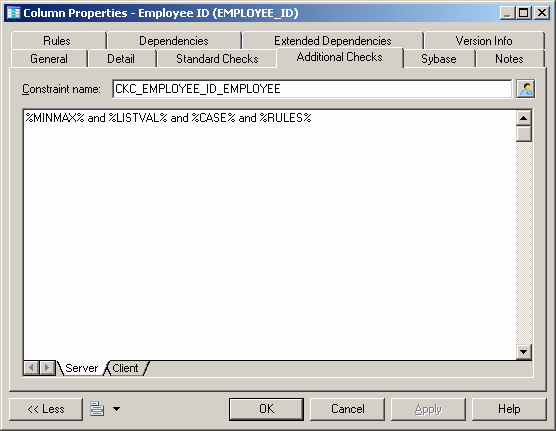The Additional Checks tab is initialized with PowerDesigner variables to generate the data profiling constraints specified on the Standard Checks tab and the validation rules specified on the Rules tab. You can edit the code on this tab by entering an appropriate SQL expression to supplement, modify, or replace these constraints.