Chapter 18: Defining Forms
When you finish supplying information about the form style and data source, InfoMaker generates the form and takes you to the Form painter Layout view.
Here is the Layout view for a freeform form that uses 12 columns of data from the Employee table:
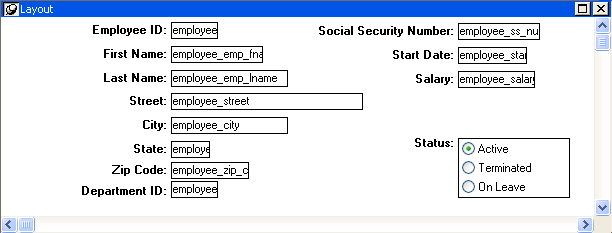
These 12 columns were selected because in the database these columns were defined as requiring values. By selecting these columns, you can use the form to insert new data in the Employee table.
For information about updating data in a form, see “Defining data so that a form can update a database”.
When generating the basic form, InfoMaker uses the information from the extended attribute system tables.