Chapter 18: Defining Forms
When you design and run a grid form, you can resize and reorder columns.
Position the pointer at a column boundary.
The pointer changes shape to a 2-headed arrow.
Drag the mouse to move the boundary.
Release the mouse button when the column is the correct width.
Select a column heading.
InfoMaker selects the column and displays a line representing the column border:
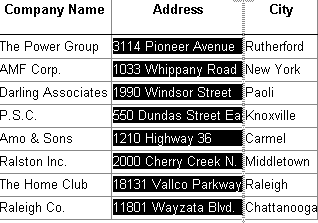
Drag the column left or right.
Release the mouse button to drop the column into place.