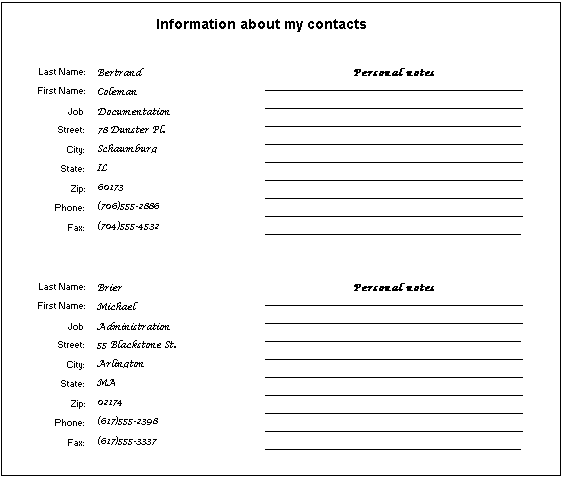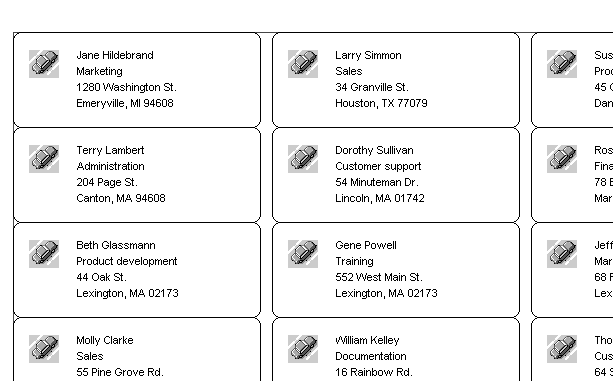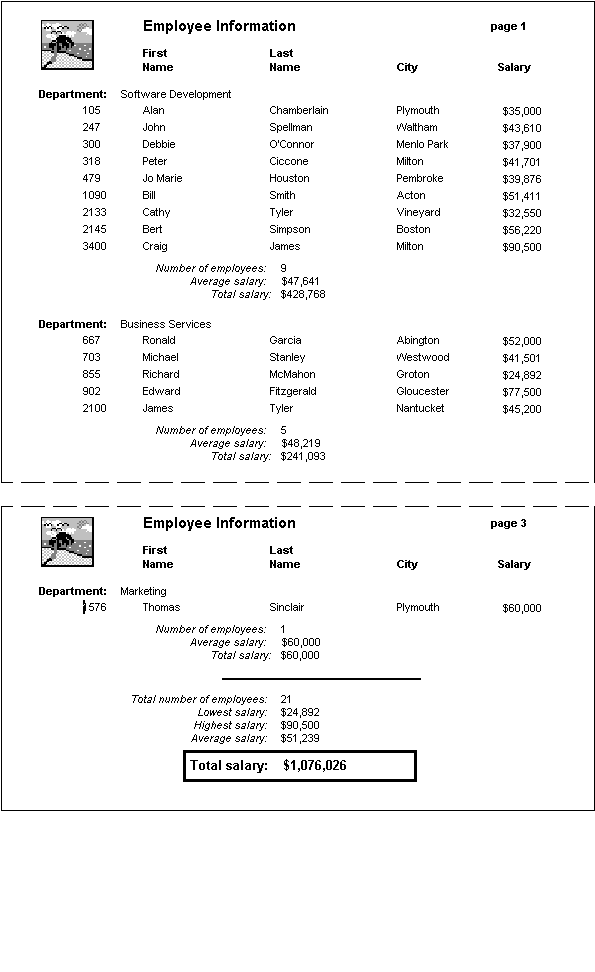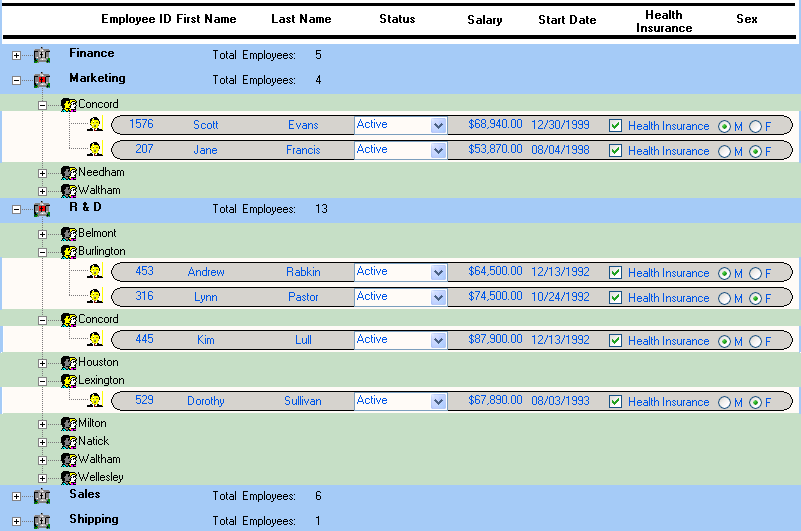Chapter 1: Working with InfoMaker
In InfoMaker, you use the Report painter to create sophisticated reports of data. You can easily group and summarize data. You can view reports on the screen or print them. You cannot change data in a report. To change data, you use the Database painter or the Form painter.
InfoMaker provides a variety of report styles:
Composite |
Grid |
OLE 2.0 |
Crosstab |
Group |
RichText |
Freeform |
Label |
Tabular |
Graph |
N-Up |
TreeView |
Here are a few sample reports: