Chapter 20: Enhancing Forms
You can specify a title that displays in the title bar of a form when you run the form:
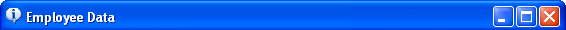
![]() To specify a title for a form:
To specify a title for a form:
Display the pop-up menu of the form and select Properties.
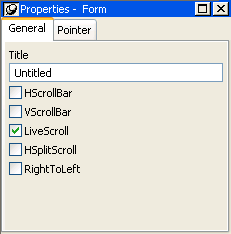
On the General page of the Properties view, specify the title in the Title box.