Chapter 20: Enhancing Forms
In all form styles except grid, you can move all the controls (such as headings, labels, columns, and drawing controls) anywhere you want.
![]() To move controls in the Form painter:
To move controls in the Form painter:
Select the controls you want to move.
Drag the controls with the mouse, or press an arrow key to move the controls in one direction.
If you are working in a grid style form, you can reorder columns.
![]() To reorder columns in the Form painter:
To reorder columns in the Form painter:
If grid lines do not show in the column heading, select Grid Lines from the column heading pop-up menu.
Select a column heading.
InfoMaker selects the column and displays a line representing the column border:
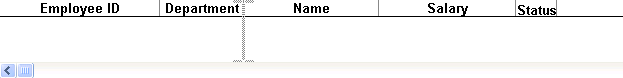
Drag the column left or right.
Release the mouse button to drop the column into position.