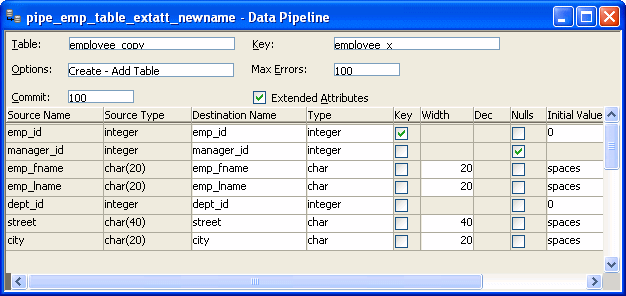Chapter 1: Working with InfoMaker
In InfoMaker, you use the Data Pipeline painter to create and execute data pipeline definitions to pipe data from one or more source tables to a new or existing destination table.
Here is a sample data pipeline: