You might have a lot of information about a particular class of entities, such as customers, employees, or parts. You might want to be able to scroll easily through a list of the entities (the many), then see the details for one of them. You do that in a master/detail many-to-one form.
Typically, you select one or two columns for the master table (enough for you to identify the entity, such as customer or employee) and the rest of the columns pertaining to the entity for the detail table.
![]() Selecting columns for the master and detail areas
In a master/detail many-to-one form, you usually
pick one or two columns for the master area and many columns for
the detail area, and you change data or insert new data in the detail
area only. The data in the master area is usually updated with a
different form. To be able to insert new rows in the master area or
detail area, you must include all columns that have been defined
in the database as requiring values.
Selecting columns for the master and detail areas
In a master/detail many-to-one form, you usually
pick one or two columns for the master area and many columns for
the detail area, and you change data or insert new data in the detail
area only. The data in the master area is usually updated with a
different form. To be able to insert new rows in the master area or
detail area, you must include all columns that have been defined
in the database as requiring values.
For information about defining data so that a form can update a database, see “Defining data so that a form can update a database”.
For example, the following form lists all customers at the top (the master area) and the details for the selected customer at the bottom (the detail area):
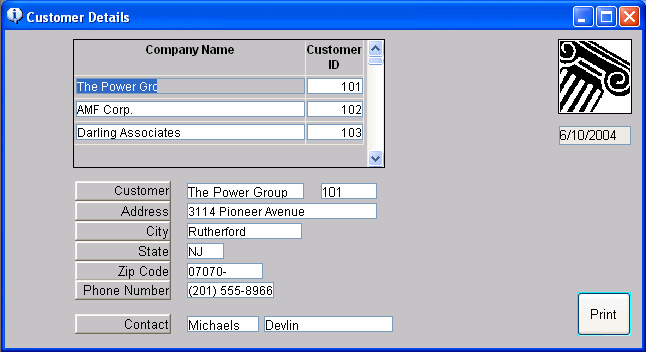
Both the master and detail areas use the Customer table in the EAS Demo DB. The Company_name and Id columns were chosen for the master table, and all columns were chosen for the detail table.