You can use the DropDownListBox edit style to have columns display as drop-down lists when you run a form:
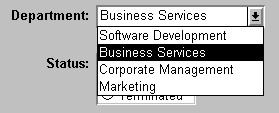
Typically, this edit style is used with code tables, where you can specify display values (which users see) and shorter data values (which are stored in the database).
In the DropDownListBox edit style, the display values of the code table display in the ListBox portion of the DropDownListBox. The data values are the values that are sent to the database when it is updated.
In the preceding example, when users see the value Business Services, the corresponding data value could be 200.
![]() To use the DropDownListBox edit style:
To use the DropDownListBox edit style:
Select DropDownListBox from the Style Type list.
Select the appropriate properties.
Enter the value you want to have appear in the Display Value box and the corresponding data value in the Data Value box.
For more about code tables, see “Defining a code table”.