If a column can take one of a small number of values, you might want to display the column as radio buttons:
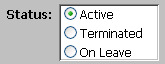
![]() To use the RadioButtons edit style:
To use the RadioButtons edit style:
Select RadioButtons from the Style Type list and specify properties for that style.
Specify how many radio buttons will display in the Columns Across box.
Enter a set of display and data values for each button you want to display.
The display values you enter become the text of the buttons; the data values are stored in the database.
You select values by clicking a radio button. When you save your changes, InfoMaker sends the corresponding data values to the database.