Chapter 6: Using the Web DataWindow
If you right-click an element and select Edit Styles from the pop-up menu, the Style Declarations dialog box displays the read-only set of default style declarations for the element on the left:
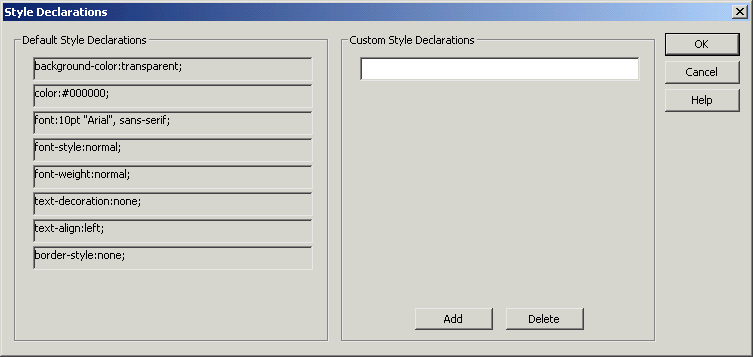
For clarity, style declarations are omitted from the XHTML export template. You can add new style declarations or override the existing ones by declaring them on the right side, or remove them by adding them with an empty value.