The servers and clients used by the Web DataWindow can run on the same or different machines. The following diagram shows typical configurations with the Web server and page server on the same machine and the component server and database on separate machines, but any or all of the servers can run on the same computer. In your development environment, the client browser could be on the same computer, too.
Figure 7-1: Typical client and server configurations
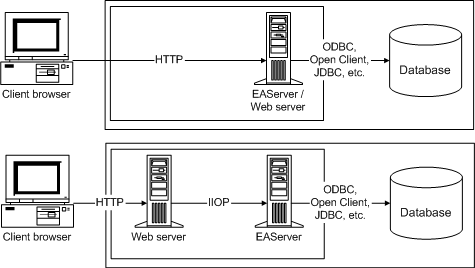
![]() Web server is built in to EAServer
As shown in the first configuration, EAServer has
a built-in Web server, so this configuration demonstrates the full
capability of EAServer.
Web server is built in to EAServer
As shown in the first configuration, EAServer has
a built-in Web server, so this configuration demonstrates the full
capability of EAServer.
If you are not running your Web server as a service and you have a user CLASSPATH environment variable, make sure that this variable includes the paths to all classes needed for communication between the Web server and EAServer. This includes the Sybase\EAServer\html\classes directory and the path to any component stubs that you generate for use with your Web pages (if these are in a different directory). When you install EAServer, the path information for the server is placed only in the system CLASSPATH variable, not the user variable.
You must perform the following configuration tasks on the EAServer transaction server:
Copy the PBLs, PBDs, SRDs, or PSRs containing the definitions of your DataWindow objects to a directory on the EAServer server’s path or the system path if the server component is running as a service.
Set up a DSN and a connection cache for your data source.