Chapter 27: Building an EJB client
The generated proxies display in the System Tree. You can expand the proxy nodes to display the signatures of the methods on the home and remote interfaces for the EJB component, as well as on all the other objects for which proxies were generated.
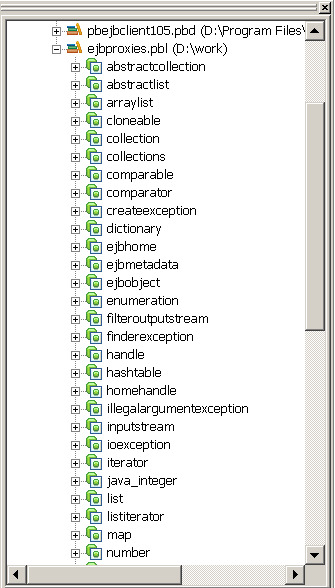
If the name of a component method conflicts with a PowerBuilder
reserved word, the string _j is
appended to the method name in the proxy so that the methods can
be imported into PowerBuilder. For example, the Java Iterator class
has a Next method, which conflicts with the PowerBuilder
reserved word NEXT. In the proxy, the method
is named next_j.