This example consists of several scripts that handle opening and saving files. Users can open existing files and save changes. They can also save the contents to another file. If users save the file they opened, saving proceeds without interrupting the user. If users save to a file name that exists, but is not the file they opened, they are asked whether to overwrite the file:
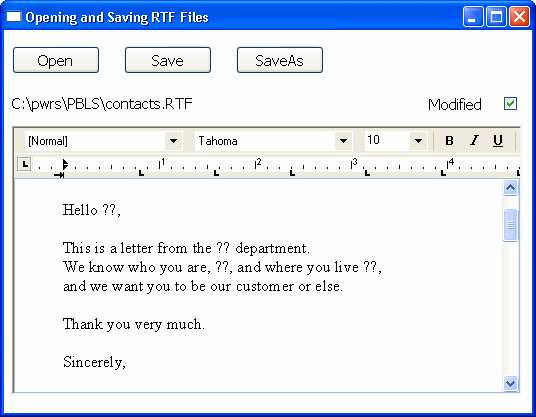
The example includes instance variable declarations, scripts, functions, and events.
ib_saveas A flag for the FileExists event. When FALSE, the user is saving to the file that was opened, so overwriting is expected:
boolean ib_saveas=FALSE
is_filename The current file name for the contents, initially set to "Untitled":
string is_filename
This script opens a file chosen by the user. Since opening a file triggers the Modified event and sets the Modified property, the script resets Modified to FALSE. The Checked property of the Modified check box is set to FALSE too:
integer li_answer, li_result
string ls_name, ls_path
li_answer = GetFileOpenName("Open File", ls_path, &
ls_name, "rtf", &
"Rich Text(*.RTF),*.RTF, Text files(*.TXT),*.TXT")
IF li_answer = 1 THEN
// User did not cancel
li_result = rte_1.InsertDocument(ls_path, TRUE)
IF li_result = 1 THEN // Document open successful
// Save and display file name
is_filename = ls_path
st_filename.Text = is_filename
// Save and display modified status
rte_1.Modified = FALSE
cbx_modified.Checked = rte_1.Modified
ELSE
MessageBox("Error", "File not opened.")
END IF
END IF
RETURN 0
The user might choose to save the document to the same name or to a new name. These scripts could be assigned to menu items as well as buttons. The Save button script checks whether the instance variable is_filename holds a valid name. If so, it passes that file name to the of_save function. If not, it triggers the SaveAs button’s script instead:
integer li_result string ls_name // If not associated with file, get file name IF is_filename = "Untitled" THEN cb_saveas.EVENT Clicked() ELSE li_result = Parent.of_save(is_filename) END IF RETURN 0
The SaveAs script sets the instance variable ib_saveas so that the FileExists event, if triggered, knows to ask about overwriting the file. It calls of_getfilename to prompt for a file name before passing that file name to the of_save function.
integer li_result string ls_name ib_saveas = TRUE ls_name = Parent.of_getfilename() // If the user canceled or an error occurred, abort IF ls_name = "" THEN RETURN -1 li_result = Parent.of_save(ls_name) ib_saveas = FALSE RETURN 0
of_save function This function accepts a file name argument and saves the document. It updates the file name instance variable with the new name and sets the check box to correspond with the Modified property, which is automatically set to FALSE after you call SaveDocument successfully:
integer li_result
MessageBox("File name", as_name)
// Don't need a file type because the extension
// will trigger the correct type of save
li_result = rte_1.SaveDocument(as_name)
IF li_result = -1 THEN
MessageBox("Warning", "File not saved.")
RETURN -1
ELSE
// File saved successfully
is_filename = as_name
st_filename.Text = is_filename
cbx_modified.Checked = rte_1.Modified
RETURN 1
END IF
of_getfilename function The function prompts the user for a name and returns the file name the user selects. It is called when a file name has not yet been specified or when the user chooses Save As. It returns a file name:
integer li_answer
string ls_name, ls_path
li_answer = GetFileSaveName("Document Name", ls_path, &
ls_name, "rtf", &
"Rich Text(*.RTF),*.RTF,Text files(*.TXT),*.TXT")
IF li_answer = 1 THEN
// Return specified file name
RETURN ls_path
ELSE
RETURN ""
END IF
FileExists event When the user has selected a file name and the file already exists, this script warns the user and allows the save to be canceled. The event occurs when SaveDocument tries to save a file and it already exists. The script checks whether ib_saveas is TRUE and, if so, asks if the user wants to proceed with overwriting the existing file:
integer li_answer
// If user asked to Save to same file,
// don't prompt for overwriting
IF ib_saveas = FALSE THEN RETURN 0
li_answer = MessageBox("FileExists", &
filename + " already exists. Overwrite?", &
Exclamation!, YesNo!)
// Returning a non-zero value cancels save
IF li_answer = 2 THEN RETURN 1
Modified event This script sets a check box so the user can see that changes have not been saved. The Modified property is set automatically when the event occurs. The event is triggered when the first change is made to the contents of the control:
cbx_modified.Checked = TRUE
CloseQuery event This script for the window’s CloseQuery event checks whether the control has unsaved changes and asks whether to save the document before the window closes:
integer li_answer
// Are there unsaved changes? No, then return.
IF rte_1.Modified = FALSE THEN RETURN 0
// Ask user whether to save
li_answer = MessageBox("Document not saved", &
"Do you want to save " + is_filename + "?", &
Exclamation!, YesNo! )
IF li_answer = 1 THEN
// User says save. Trigger Save button script.
cb_save.EVENT Clicked()
END IF
RETURN 0