![]() To define the standard class user object:
To define the standard class user object:
Start PowerBuilder.
Connect to a database that supports stored procedures.
The rest of this procedure assumes you are connected to an Oracle database that contains remote stored procedures on the database server.
For instructions on connecting to an Oracle database in PowerBuilder and using Oracle stored procedures, see Connecting to Your Database.
Click the New button in the PowerBar, or select File>New from the menu bar.
The New dialog box displays.
On the Object tab, select the Standard Class icon and click OK to define a new standard class user object.
The Select Standard Class Type dialog box displays:
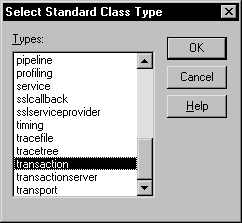
Select transaction as the built-in system type that you want your user object to inherit from, and click OK.
The User Object painter workspace displays so that you can assign properties (instance variables) and functions to your user object: