Chapter 34: Building InfoMaker Styles and Actions
In order for InfoMaker to recognize that a window in a library serves as the basis for a form style, you must specify a comment for the window that starts with the text Style:
Style: text that describes the style
The text that follows Style: is the text that displays below the icon for the form style in the New Form dialog box in InfoMaker.
For example, if you save a w_pbstyle_freeform window
with the comment Style: Maintain corporate data in
a style library, InfoMaker users see this when they create a new
form:
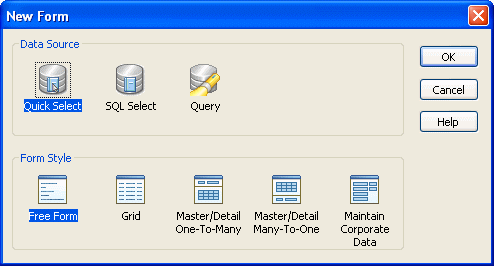
You can specify the comment either when first saving the window or in the Library painter.
For more information about designing windows, see the PowerBuilder Users Guide.