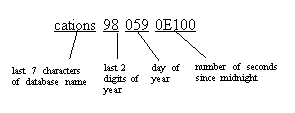The name of a dump file identifies the database that was dumped and when the dump was made. However, in the syntax, file_name has different meanings depending on whether you are dumping to disk or to a UNIX tape.
file = file_name
In a dump to disk, the path name of a disk file is also its file name.
In a dump to a UNIX tape, the path name is not the file name. The ANSI Standard Format for File Interchange contains a file name field in the HDR1 label. For tapes conforming to the ANSI specification, this field in the label identifies the file name. The ANSI specification applies these labels only to tape; it does not apply to disk files.
-
UNIX does not follow the ANSI convention for tape file names. UNIX considers the tape’s data to be unlabeled. Although the data can be divided into files, those files have no name.
-
In Backup Server, the ANSI tape labels are used to store information about the archive, negating the ANSI meanings. Therefore, disk files also have ANSI labels, because the archive name is stored there.
dump database database_name to 'filename' with file='filename'
-
The first filename refers to the path name you enter to display the file.
-
The second filename is actually the archive name, the name stored in the HDR1 label in the archive, which the user can specify with the file=filename parameter of the dump or load command.
When the archive name is specified, the server uses that name during a database load to locate the selected archive.
If the archive name is not specified, the server loads the first archive it encounters.
In both cases, file='archivename' establishes the name that is stored in the HDR1 label, and which the subsequent load uses to validate that it is looking at the correct data.
If the archive name is not specified, a dump creates one; a load uses the first name it encounters.
-
If the dump is to tape, ‘filename’ is the name of the tape device.
-
If the dump is to disk, it is the name of a disk file.
If this is a disk dump and ‘filename’ is not a complete path, the server’s current working directory is prepended to the file name.
-
Last seven characters of the database name
-
Two-digit year number
-
Three-digit day of the year (1 – 366)
-
Hexadecimal-encoded time at which the dump file was created
For example, the file cations980590E100 contains a copy of the publications database made on the 59th day of 1998: