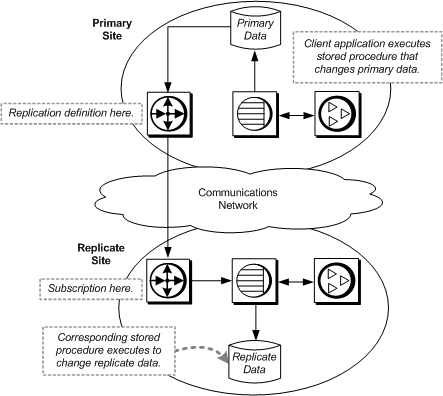You can use applied functions to replicate stored procedure invocations to remote sites with replicate data.
In the following example, a client application at the primary (Tokyo) site executes a user stored procedure, upd_publishers_pubs2, which makes changes to the publishers table in the primary database. Execution of upd_publishers_pubs2 invokes function replication, which causes the corresponding stored procedure, also named upd_publishers_pubs2, to execute on the replicate data server.
At the Primary Site:
-
Create the user stored procedure in the primary database.
-
Mark the user stored procedure for replicated function delivery using sp_setrepproc.
-
Grant the appropriate procedure permissions to the appropriate user.
-
At the primary Replication Server, create the function replication definition for the stored procedure with parameters and datatypes that match those of the stored procedure. You can specify only the parameters you want to replicate.
At the Replicate Site:
-
Create a stored procedure in the replicate database with the same parameters (or a subset of those parameters) and datatypes as those created in the primary database. Grant appropriate permissions to the procedure to the maintenance user.
-
Create a subscription to the function replication definition in the replicate Replication Server.
Stored Procedures
-- Execute this script at Tokyo and Sydney data servers
-- Creates stored procedure upd_publishers_pubs2
create procedure upd_publishers_pubs2
(@pub_id char(4),
@pub_name varchar(40),
@city varchar(20),
@state char(2))
as
update publishers
set
pub_name = @pub_name,
city = @city,
state = @state
where
pub_id = @pub_id
go
/* end of script */
Function Replication Definition
-- Execute this script at Tokyo Replication Server -- Creates replication definition _upd_publishers_pubs2_repdef create applied function replication definition upd_publishers_pubs2_repdef with primary at TOKYO_DS.pubs2 with all functions named upd_publishers_pubs2 (@pub_id char(4), @pub_name varchar(40), @city varchar(20), @state char(2)) go /* end of script */
Subscriptions
Using the No-Materialization Method
-- Execute this script at Sydney Replication Server -- Creates subscription using no-materialization -- for upd_publishers_pubs2_repdef create subscription upd_publishers_pubs2_sub for upd_publishers_pubs2_repdef with replicate at SYDNEY_DS.pubs2 without materialization go /* end of script */
Using Bulk Materialization
-- Execute this script at Sydney Replication Server -- Creates subscription using bulk materialization -- for upd_publishers_pubs2_repdef define subscription upd_publishers_pubs2_sub for upd_publishers_pubs2_repdef with replicate at SYDNEY_DS.pubs2 go
activate subscription upd_publishers_pubs2_sub for upd_publishers_pubs2_repdef with replicate at SYDNEY_DS.pubs2 go /* Load data. If updates are in progress,use activate subscription with the “with suspension” clause and resume connection after the load. */
validate subscription upd_publishers_pubs2_sub for upd_publishers_pubs2_repdef with replicate at SYDNEY_DS.pubs2 go /* end of script */